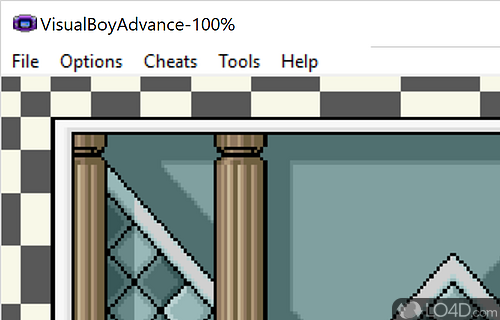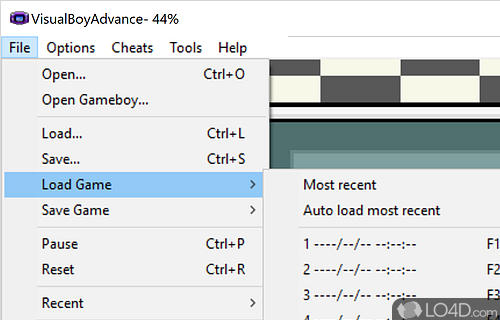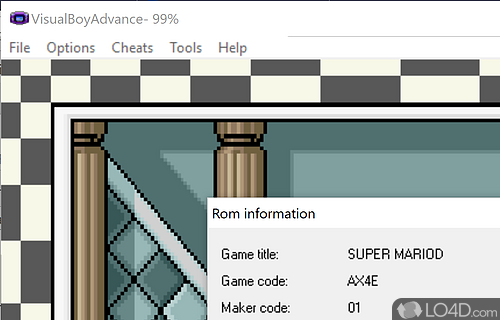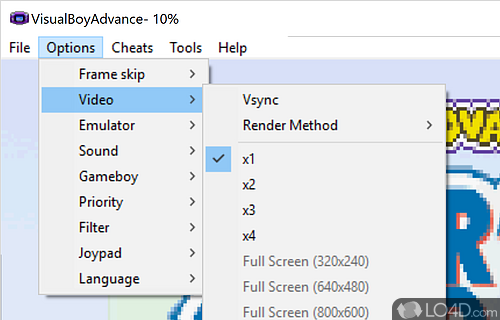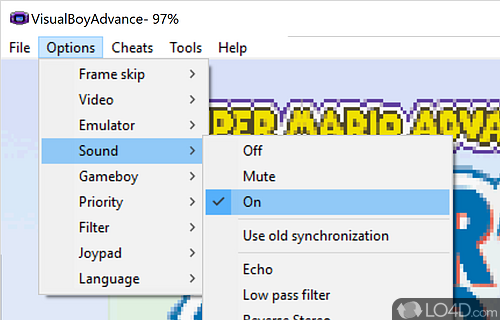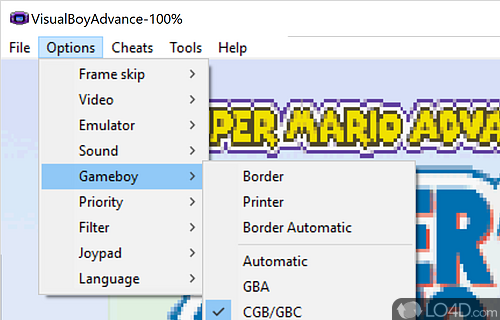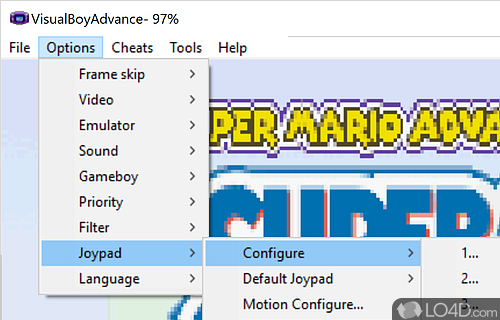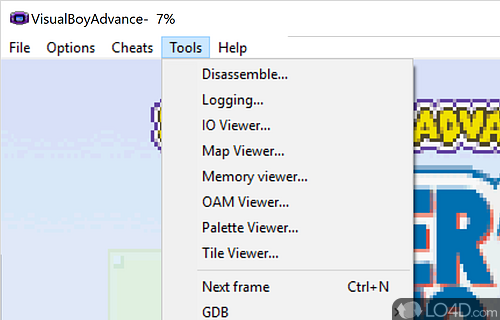A very popular and advanced Nintendo Game Boy emulator.
Visual Boy Advance is a freeware emulator app and developed by Forgotten for Windows, it's advanced and innovative.
The download has been tested by an editor here on a PC and a list of features has been compiled; see below. We've also created some screenshots of Visual Boy Advance to illustrate the user interface and show the overall usage and features of this emulation program.
A very popular Gameboy emulator
Visual Boy Advance is one of the best and probably the most used Gameboy Advance emulator around. This handheld console emulator can emulates Game Boy Advance, Game Boy Color and Super Game Boy ROMs! Additionally, if you have ROMs which have not yet been unzipped, you can easily open them with Visual Boy Advance without unzipping them.
Nintendo's Gameboy is the most well known portable gaming device in the world. Originally released in the late 80's it has sold more than any other portable game console in the world. Several years later Nintendo released the "color" version of the all time classic! Probably the best Gameboy Advance emulator available. This program can handle all of them.
Features of Visual Boy Advance
- Auto Fire: Automatically fire game controls at preset intervals.
- Cheat Database: Access thousands of cheats for different games.
- Cheats: Built-in GameShark and Game Genie support.
- Compatibility: Playback of VBA and VBC files, save states and movie files.
- Debugging: Advanced debugging options for game developers.
- Game Genie: Create and share your own codes.
- Graphics: Real-time rendering of Game Boy, Game Boy Color and Super Game Boy games.
- Interface: Customizable user interface with multiple language support.
- Networking: Link cable emulation for multiplayer games.
- Performance: High-speed emulation with support for Joypad and Rumble.
- Recording: Record gameplay to AVI and GIF formats.
- Save States: Save game progress at any point in time.
- Screen Capture: Take screenshots during gameplay.
- Sound: High-quality stereo sound output.
- Speed Control: Adjust game speed to your preference.
Compatibility and License
Visual Boy Advance is provided under a freeware license on Windows from console emulators with no restrictions on usage. Download and installation of this PC software is free and 1.7.2 is the latest version last time we checked.
Filed under:
- Visual Boy Advance Download
- Free Console Emulators
- Open source and GPL software